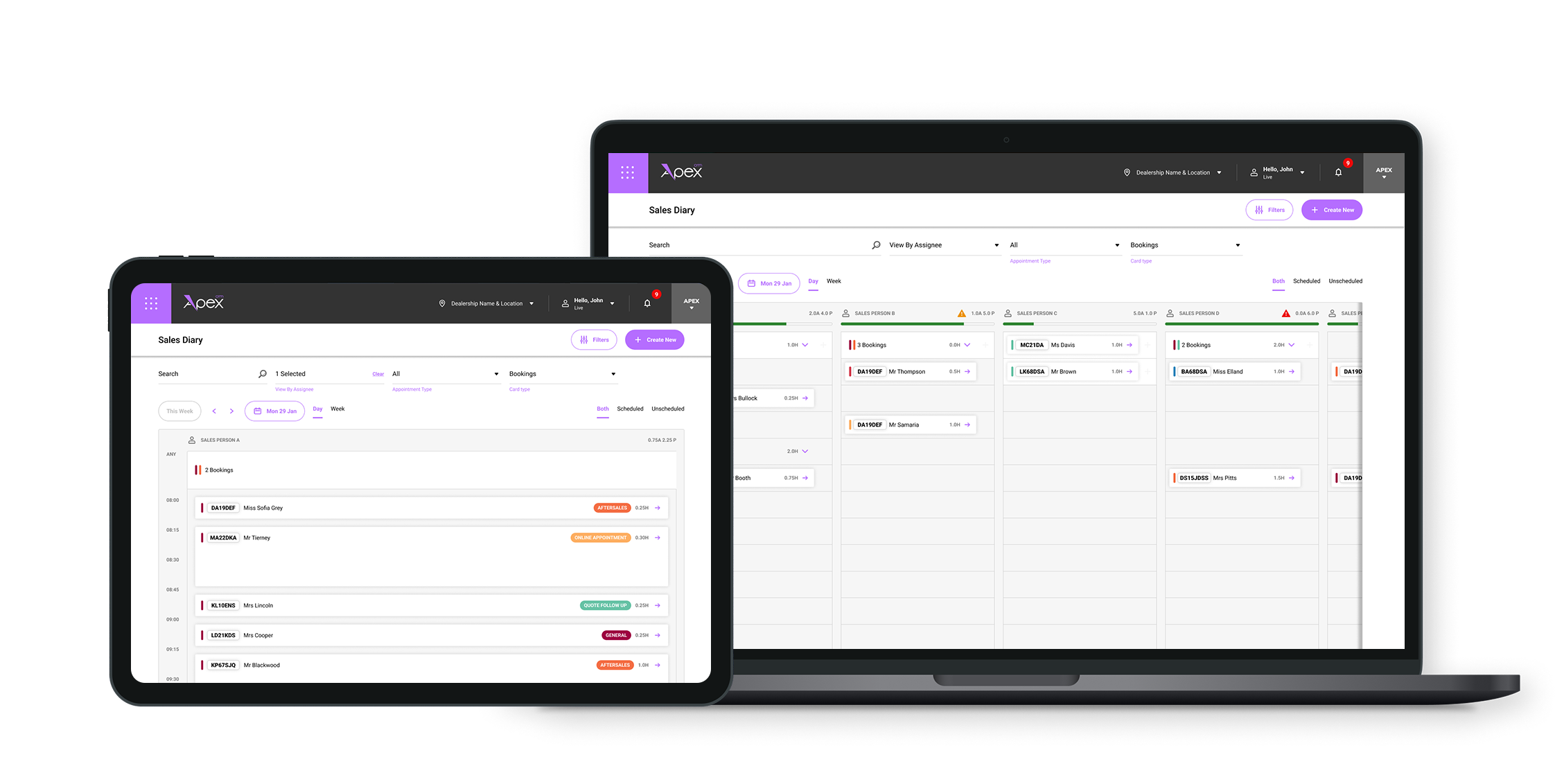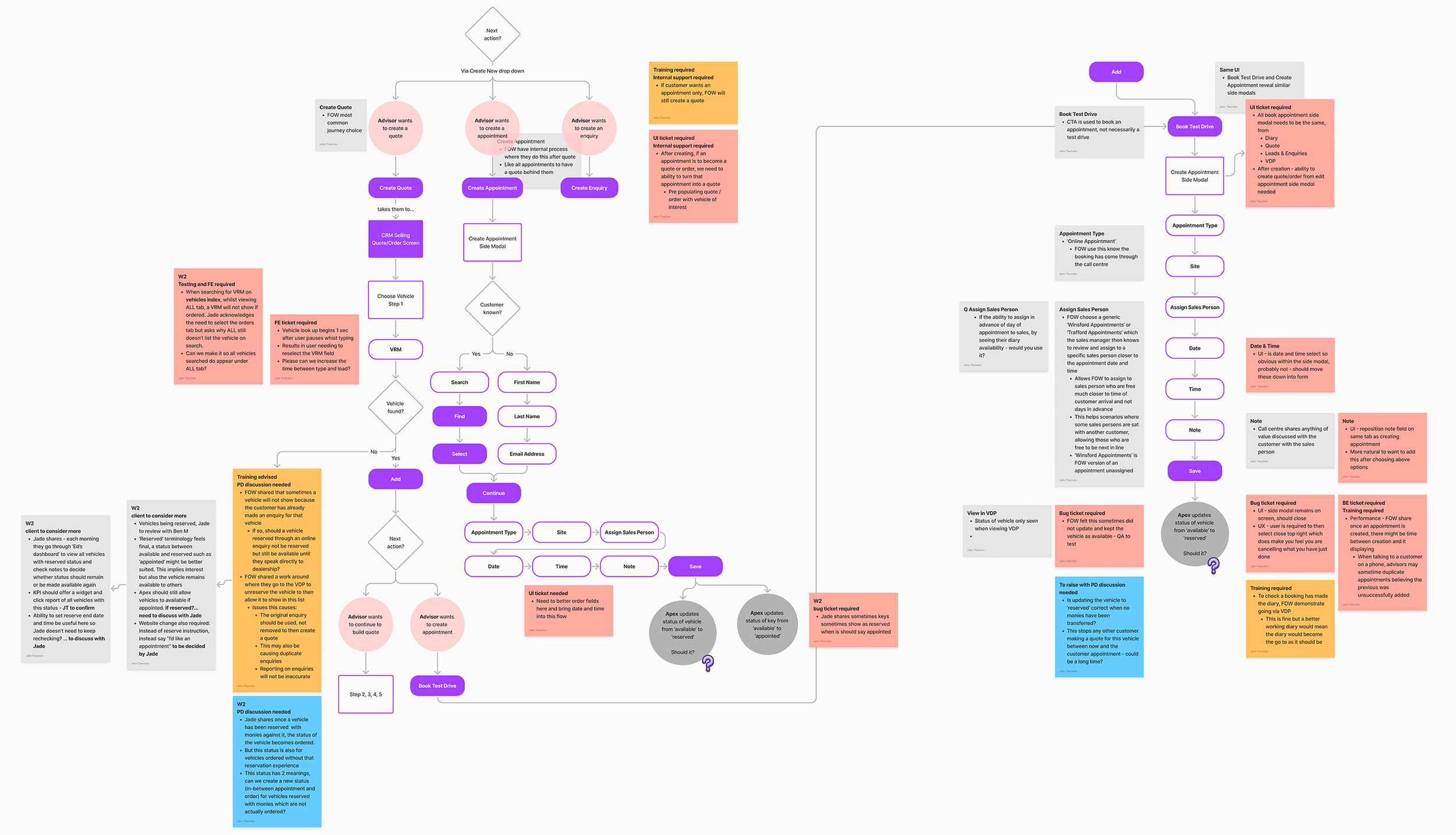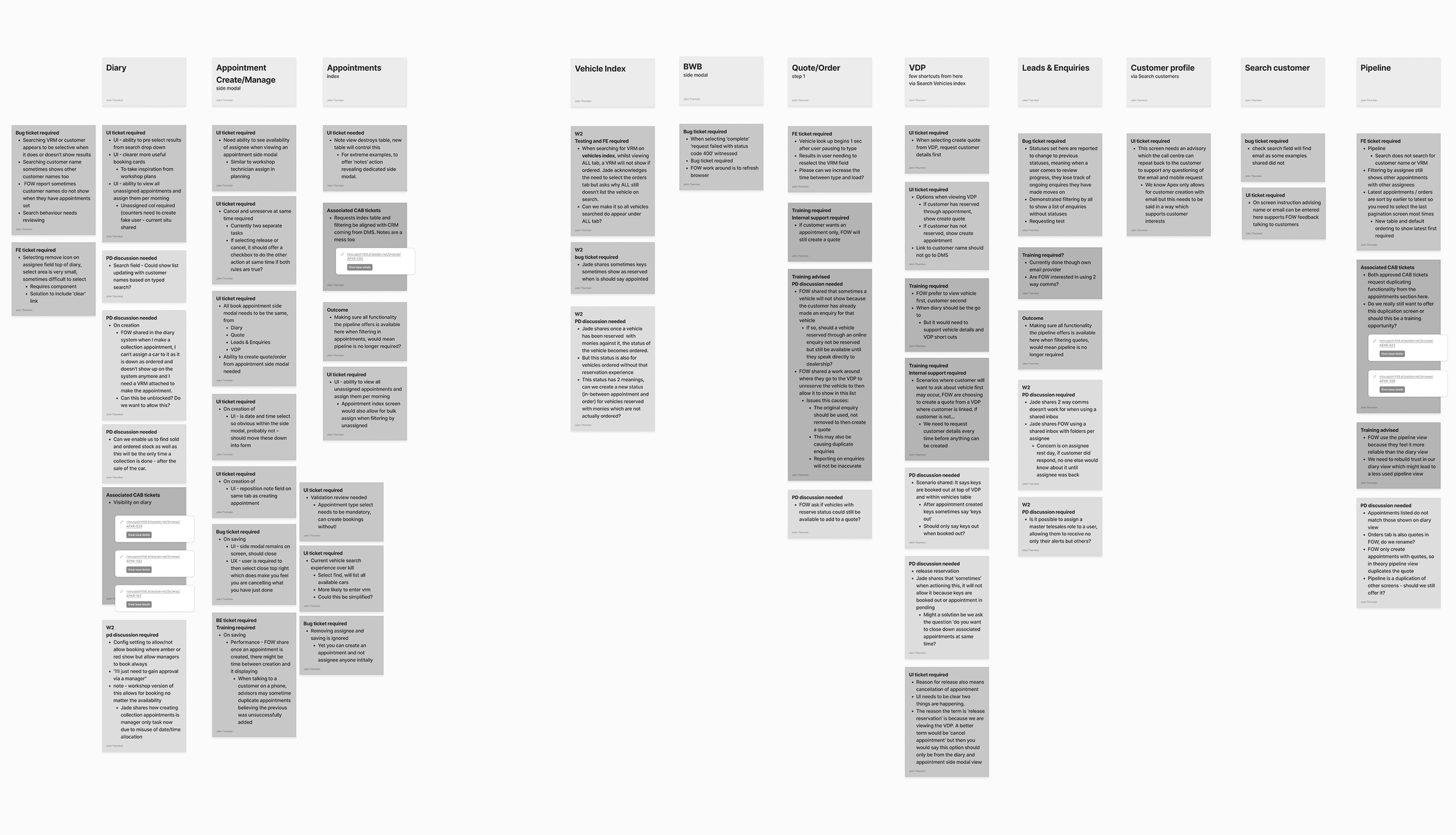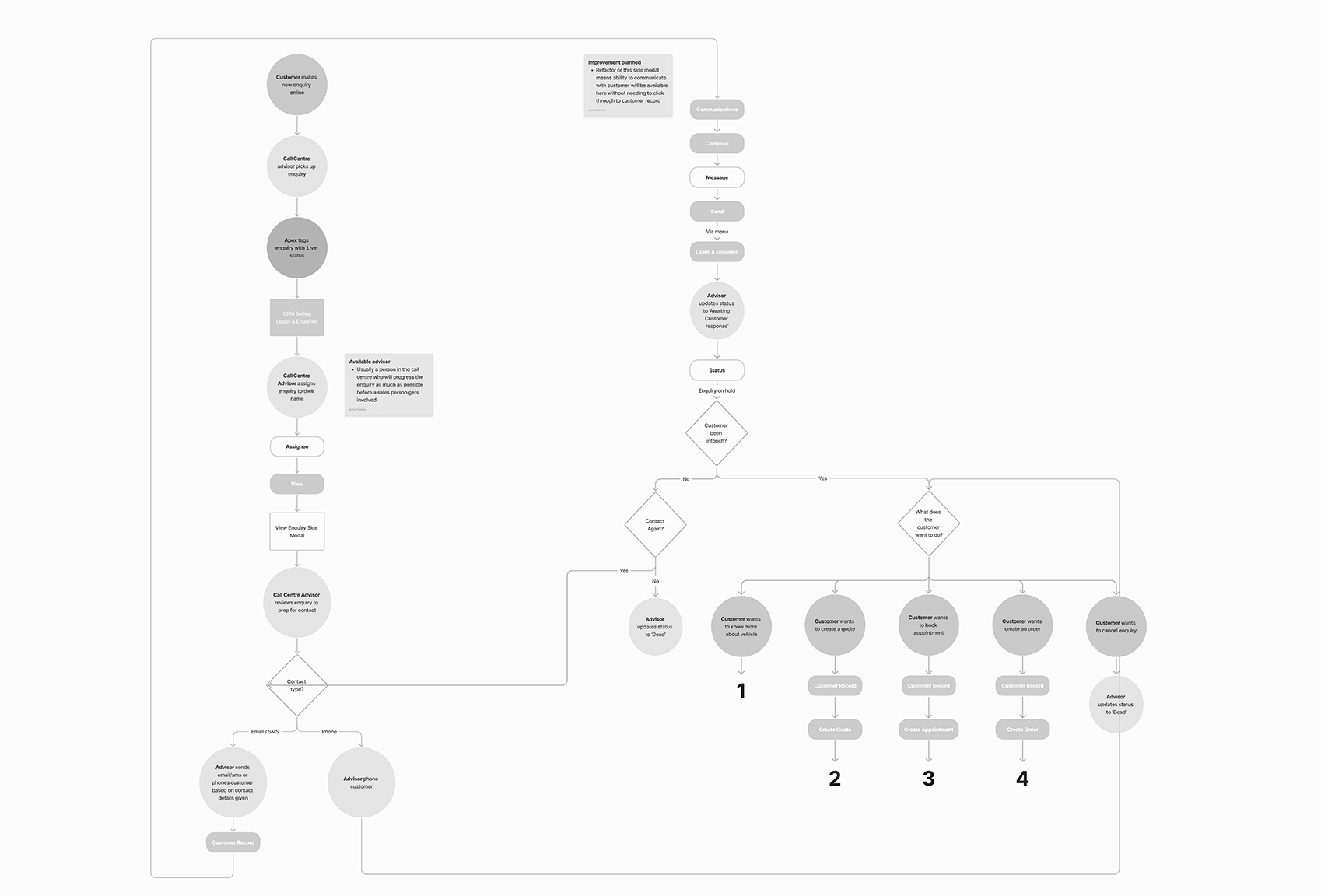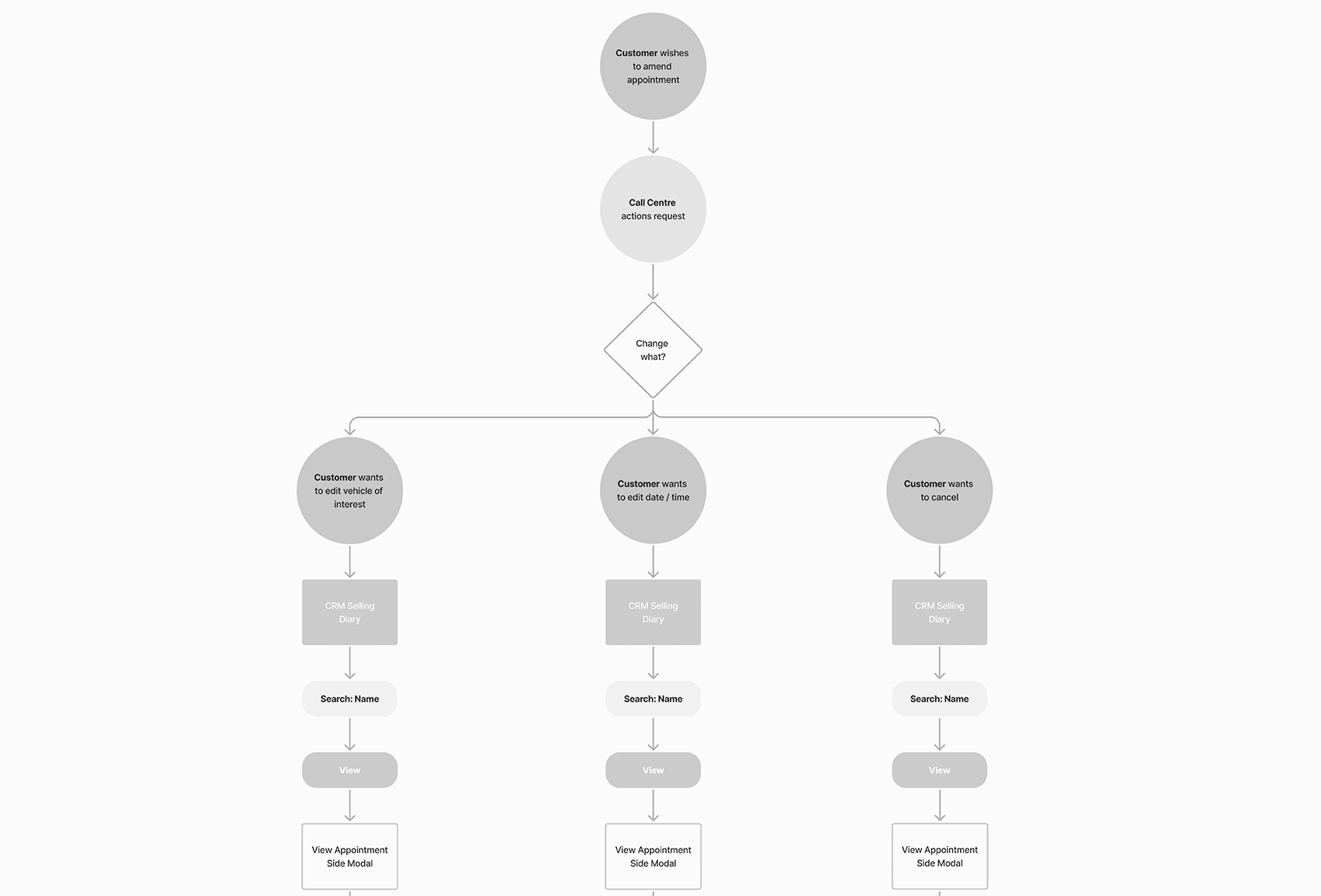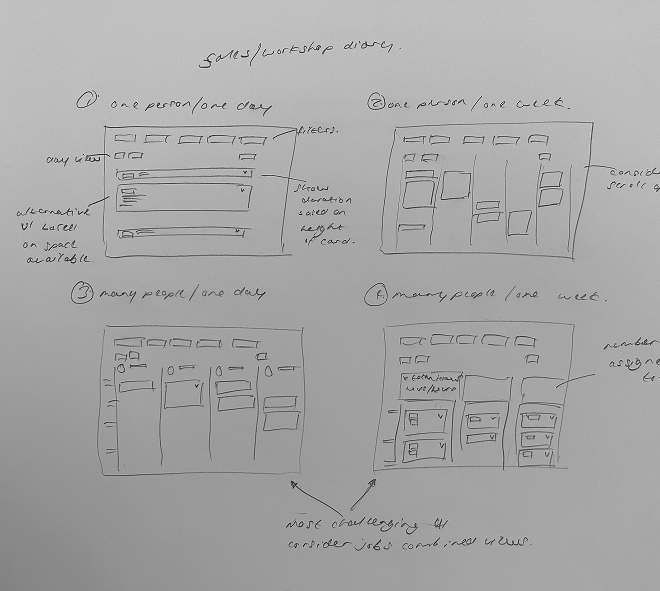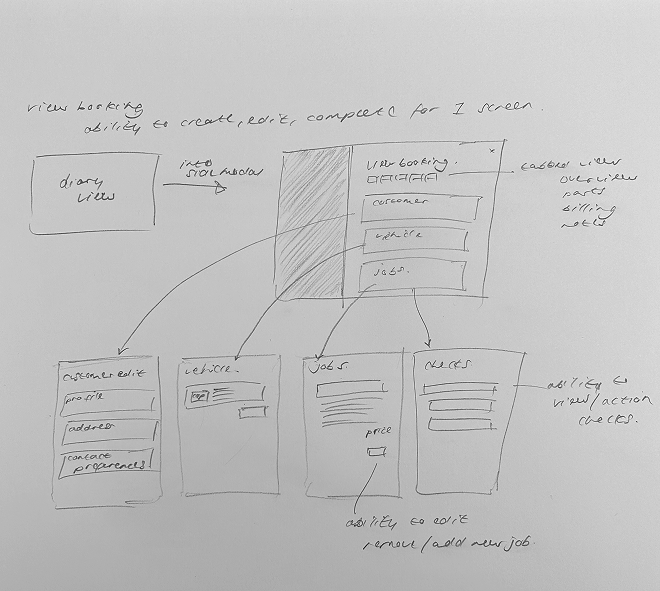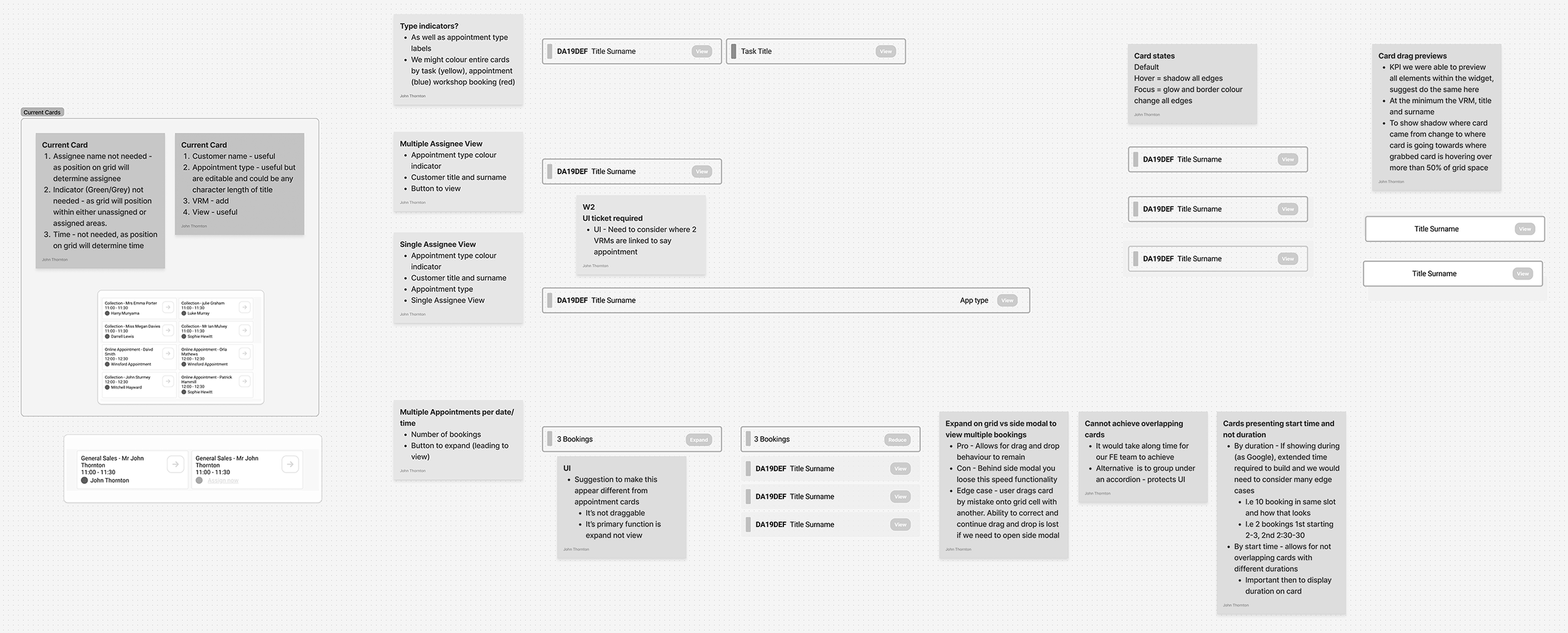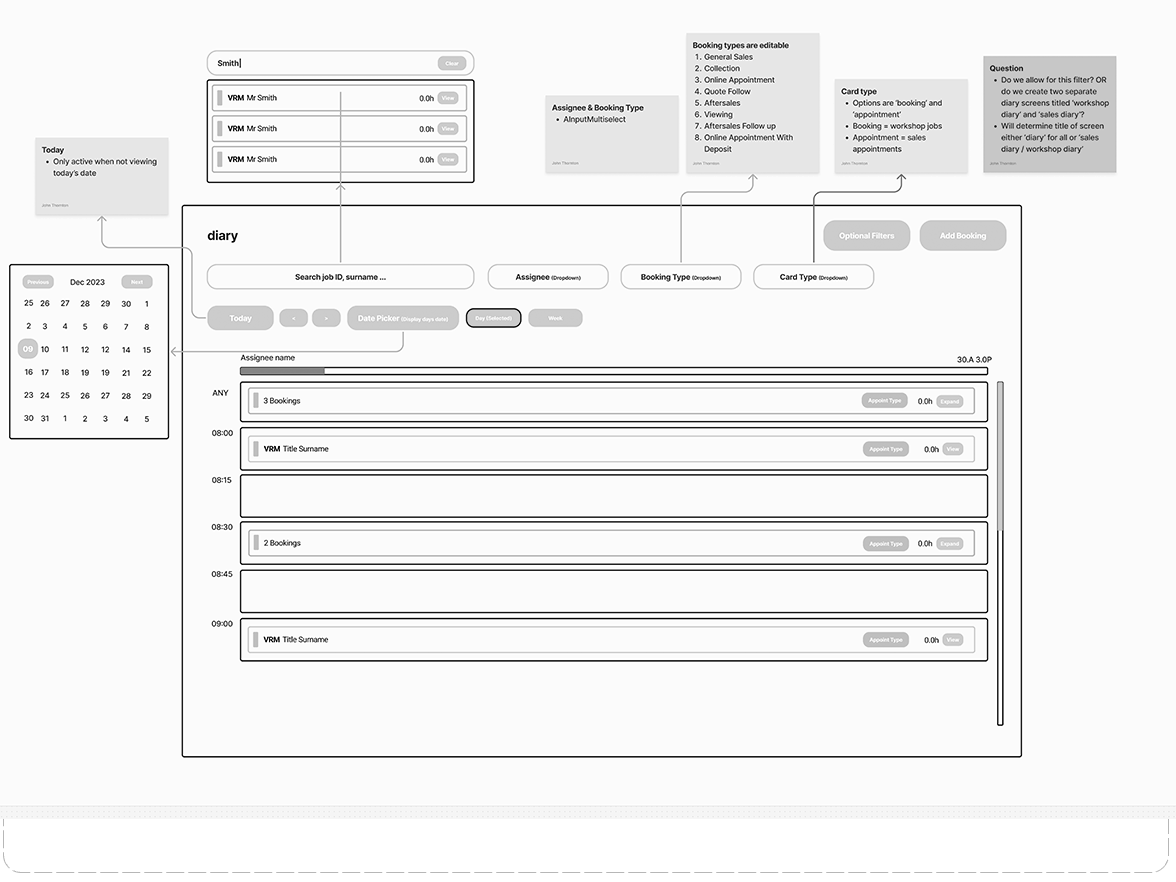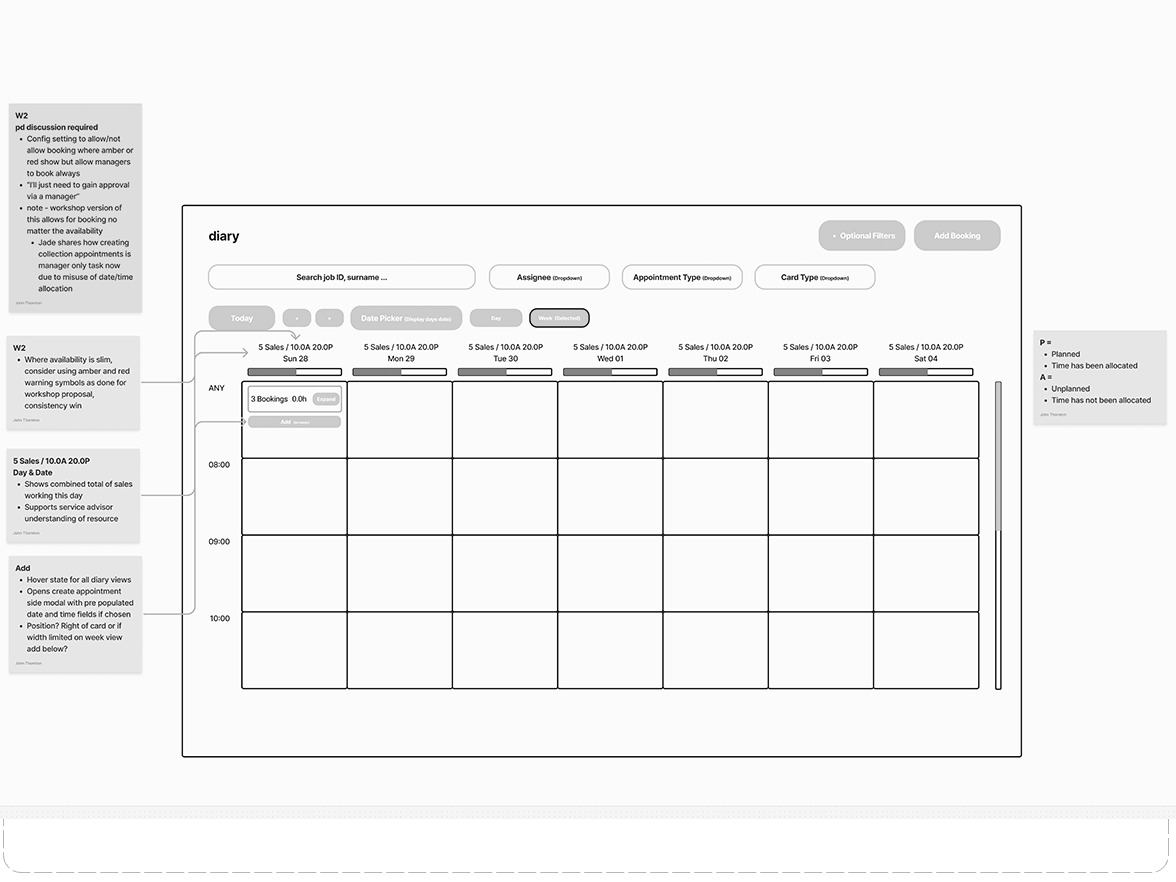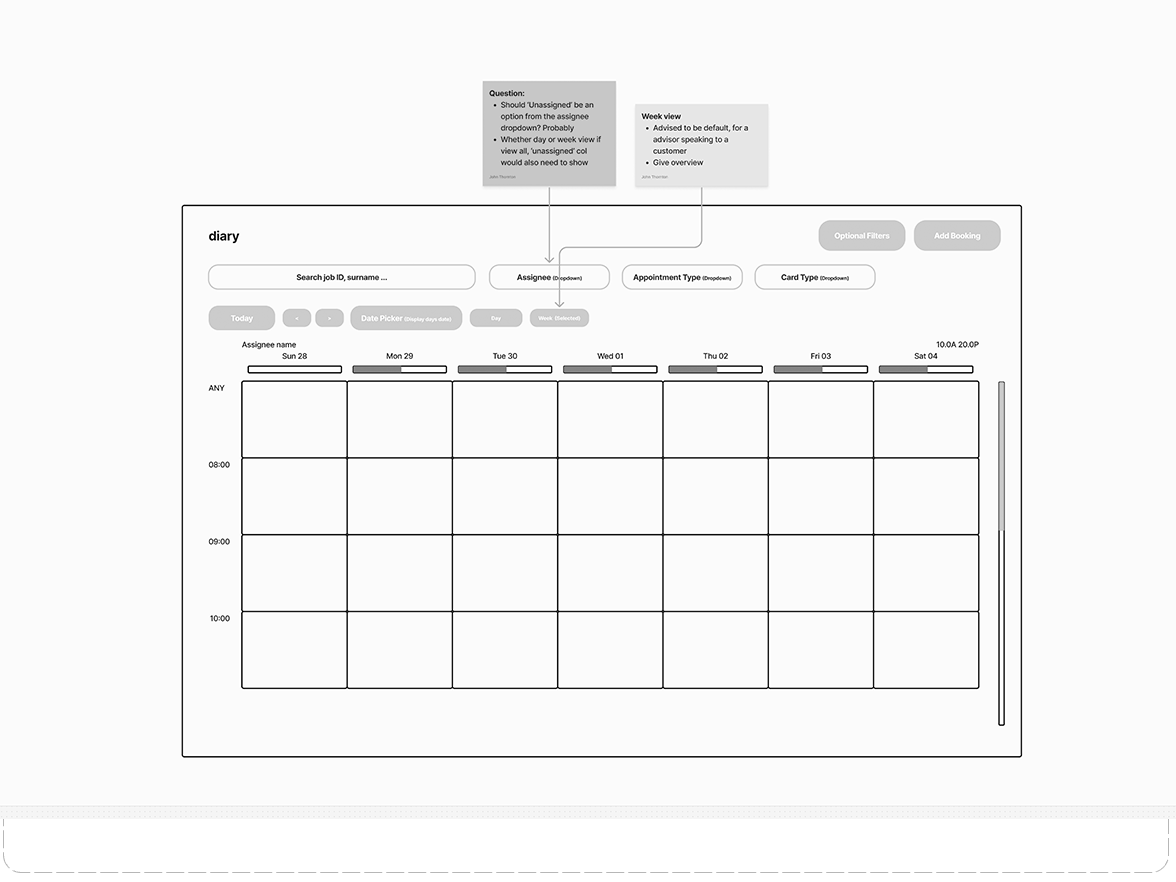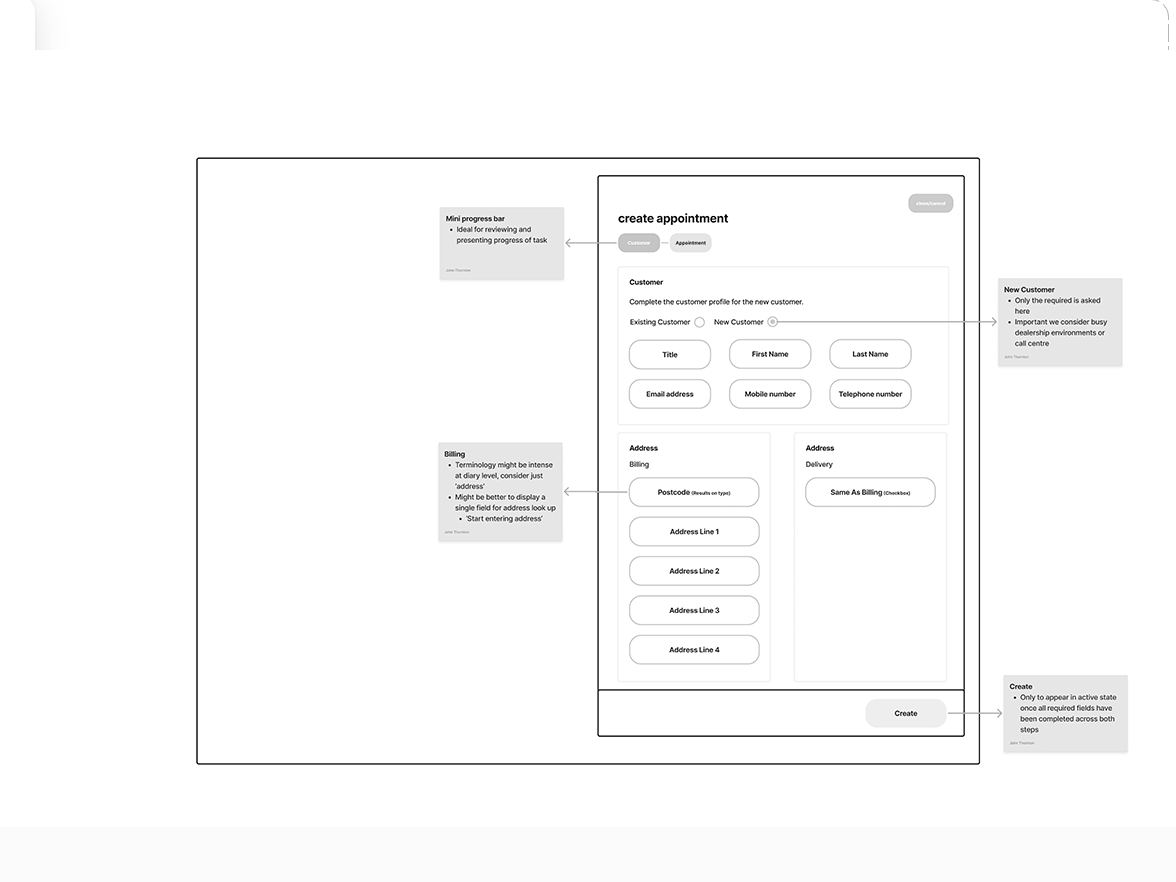Redesigning the CRM Diary & Appointment Experience
Role: UX/UI Designer, Researcher, Project Manager
Team: Product Designer, Front-end
Duration: 1 month
01 The Brief
02 Empatise
03 Define
04 Ideation
05 Design
06 Results
The Brief
The CRM lacked a user-friendly diary and appointment feature, leading to inefficient scheduling and low satisfaction. The goal was to design an intuitive tool that helps sales and call centre teams manage schedules more efficiently and improve productivity.
Key Objectives
To encourage users to see the improved diary and appointment system as a valuable tool for their daily tasks, resulting in better communication across teams.
Improve Usability: Make the diary and appointment interface simpler and easier for users to schedule, track, and manage tasks.
Increase Engagement: Add features and incentives that motivate users to regularly use the diary and appointment tool in their daily tasks.
Boost Efficiency: Cut down the time and effort needed to create, edit, and view appointments to help sales and service teams be more productive.
“A good diary system doesn’t just store information, it helps you understand and reflect on it, making it easier to find meaning and take action.”
EMPATHISE
I Conducted A Focus Group With Existing Users
To pinpoint the challenges faced by the car dealership with its existing diary and appointment feature, I organised interviews and focus group sessions, where I listened to a group of user experiences. Initially, we delved into understanding their primary interactions, specifically focusing on the diary and appointment functionalities. This prompted discussions about their pain points, frustrations and the identification of bugs and blockers.
Additionally, I conducted observational sessions by actively engaging with users in the car dealership call centre environment. This involved observing users common patterns and workflows as users interacted with customers, further aiding in identifying key issues with the current diary and appointment system.
“To understand the problem, I needed to understand how our software was currently being used, so I asked.”
Observing users common patterns and workflows as users interacted with customers helped identify current process.
“It’s need’s to be simpler to find and edit an existing appointment, fast.”
“As a manager, I need visibility of all my sales team appointments on a single day”.
“A dairy view that identifies sales team capacity, would allow for quicker allocation decisions”.
DEFINE
Affinity Mapping to Identify Issues Per Screen
I collected feedback on current processes using digital post-it notes, highlighting software bugs, UX/UI issues, and decisions needing product-owner input. Organising the notes by screen helped identify priority areas, guide improvements, and ensure clear communication with the development team and product owner.
The focus group helped me create the following process flow, which allowed me to identify pain points, training opportunities, and new functionality requirements.
DEFINE
Software Requirements & User Story
As part of this project, I collected user stories and requirements through interviews, surveys, and group discussions. These insights defined the key needs and features for the dashboard solution, ensuring it aligns with user goals and expectations.
“Now I understand, I see users have learnt new ways to use our software, to work for them, ways we didn’t intend. I’m learning from them but now I want to streamline.”
IDEATION
Identifying Better Core Journeys
I mapped and designed three better core process flows to redefine how key scheduling and appointment tasks should be achieved. These flows directly addressed the gaps in the existing system—originally built without UX input—by prioritising user needs and efficiency.
IDEATION
New Customer Enquiry (Phone)
I focused on what the customer is most likely to request, and then mapped out the journey needed to fulfil that request.
IDEATION
New Customer Enquiry (Online)
Depending on where the enquiry came into the dealership, I also had to consider user type.
IDEATION
Request to Edit Appointment
Again, I focused on what the customer is most likely to request change from an existing booking, and then mapped out the journey needed to fulfil that request.
IDEATION
Low-Fidelity
Before wire framing and during brainstorming or workshop discussions, sketching ideas can be the difference between a good idea and a great one. It’s important to capture ‘a brainwave’ whenever they happen.
Rough diary sketches capturing first thoughts in the ideation phase.
Appointment view concepts taking shape through quick explorations.
DESIGN
Low-Fidelity Diary Cards
High-fidelity designs help me to plan the layout and arrangement of interface elements, focusing on structure and functionality without spending time on visual details so soon. I prefer using low-fidelity wireframes because they allow for quicker idea presentation, encouraging more candid feedback from stakeholders who might hesitate to critique a more polished prototype.
I grouped my focus into sections, this area demonstrates my diary card UI planning.
DESIGN
Low-Fidelity Diary Views
High-fidelity designs help me to plan the layout and arrangement of interface elements, focusing on structure and functionality without spending time on visual details so soon. I prefer using low-fidelity wireframes because they allow for quicker idea presentation, encouraging more candid feedback from stakeholders who might hesitate to critique a more polished prototype.
Diary view A - Filtered by single assignee on a single day.
Diary view B - Filtered by multiple assignees on a single day.
Diary view C - Filtered by single assignee on a week view.
Diary view D - Filtered by multiple assignees on a week view.
“Validate your ideas and find usability problems in order to create a final design that works much better.”
DESIGN
Low-Fidelity Booking Process
A new enquiry booking process, allowing users to add new bookings into the dealership, whether source is walk in, phone call or online.
Create Appointment - A customer profile is required before being able to do anything else.
Create Appointment - Choosing the appointment type and capturing any requirements.
RESULTS
Results (Projected)
Although the project was paused before the prototyping and testing stages, the discovery and ideation phases provided strong evidence that redesigning the diary and appointment system would deliver significant improvements for telesales, sales, and management teams. Based on user feedback and early usability insights from focus groups, I projected the following outcomes once implemented:
faster appointment creation by simplifying forms, reducing steps, and introducing clearer, more intuitive diary interactions.
50%
reduction in scheduling mistakes with clearer appointment cards, consistent terminology, and more visible time slots.
25%
reduction of clarification calls between teams through redesigned diary views and filters, with better understanding of availability and workload.
70%
increase in diary usage due to a more engaging, user-friendly interface and clearer “at-a-glance” information.
25%
Together, these projected results demonstrate how the redesigned diary could have become a valued daily tool—reducing friction, improving communication, and helping teams manage their workload more confidently.
RESULTS
Reflections
The focus groups revealed how deeply the diary affected users’ daily workflow and highlighted frustrations that weren’t visible from analytics alone. Affinity mapping helped uncover patterns across screens and clarified which issues were usability problems versus true system gaps. I also learned how differently telesales, sales, and managers approach the same diary and how important it is to design around the context of each appointment (phone, online, or edit), not just the interface.
What I’d Do Differently Next Time
I could have moved into prototyping earlier to validate assumptions about diary views and filtering, test with management sooner, and define success metrics upfront to guide priorities and measure impact effectively.